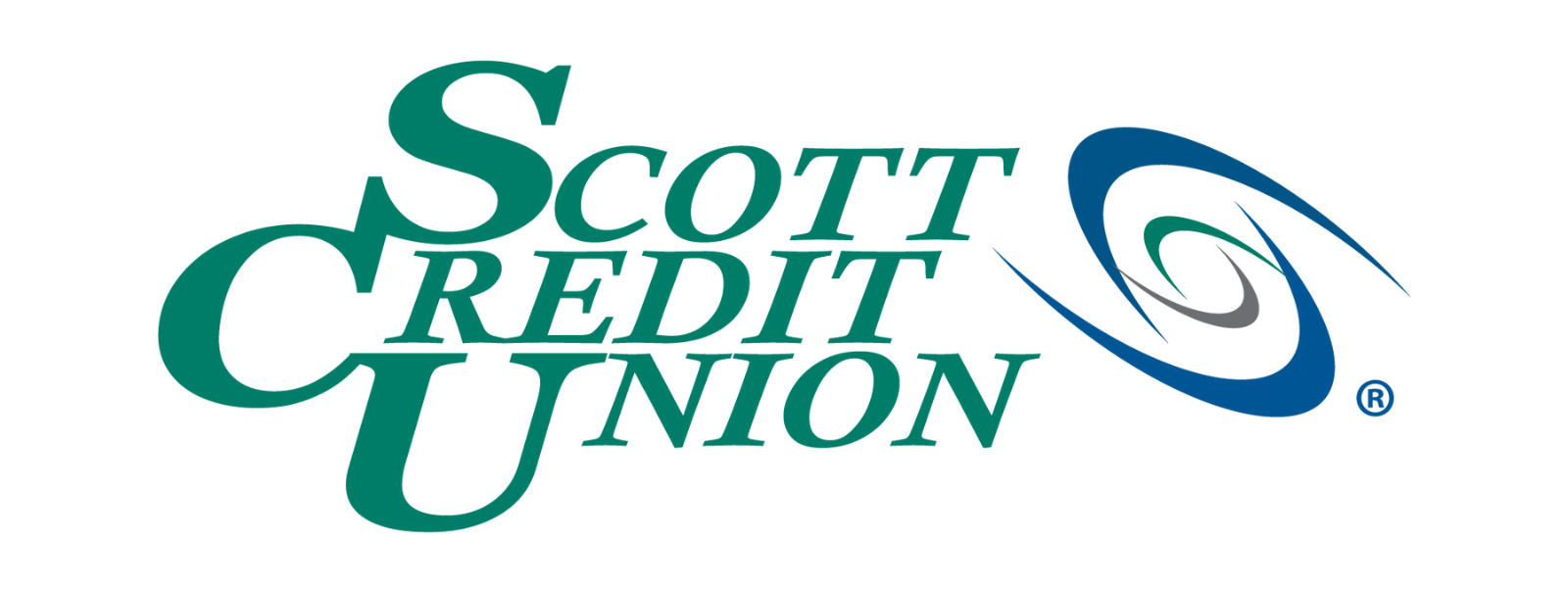Tech Support and Fake Amazon/PayPal Charge Scams on the Rise
Scenario #1
You’re on your computer scrolling mindlessly through your Facebook feed when an alarming pop-up warning appears on your screen: Your computer has a major security issue that needs to be addressed immediately! Lucky for you, the warning also includes a phone number for a computer security company to contact for help. Once you call the number, the scammer on the other end of the line will ask you to provide them with remote access to your computer to review the security issues. At this point, the scam can take a few different routes:
The scammer will then ask you to pay for them to fix the issue. After you provide them with a card or account information, they will tell you they accidentally charged you too much and need to refund you the difference. But, when they process the refund to your account, it will be for a much larger amount than they were supposed to. The scammer, who still has remote access to your computer, will then ask you to sign into your online banking account where they will move the amount they stated they over-refunded to you from one account to another, giving the appearance that what they are saying is true. They will ask you to send the funds back to them via wire transfer or gift cards.
The scammer will say you have unused computer security services and offer you a refund. The rest of the scam will be similar to the one described above.
The scammer will freeze your computer and demand a ransom payment to allow you to have access to it again. The scammer will ask you to send the funds via wire transfer or gift cards.
Red Flag: Legitimate security pop-up warnings from tech companies do exist; however, they will never ask you to call a phone number. If you get this kind of warning on your computer, ignore it. If you have reason to suspect a security vulnerability, run a scan and update your security software.
Scenario #2
Your phone rings, and the caller ID shows a familiar name such as Amazon, PayPal, or Scott Credit Union. The scammer on the other end of the line says there were unauthorized charges on your account, and they want to refund the money to you. The scammer will ask for your card and/or account information but will then use the information for fraudulent charges.
Or, the scammer will tell you that you have pending unauthorized charges on your account, and you need to provide them with remote access to your computer so they can process a refund. The scammer will ask you to sign into your online banking to process the refund but will claim that they refunded too much to your account.
The scammer, who still has remote access to your computer and account, will then move the amount they stated that they over-refunded to you from one account to another, giving the appearance that what they are saying is true. They will ask you to send the funds back to them via wire transfer or via gift cards.
You receive an email from a familiar merchant like Amazon or PayPal, stating there were unauthorized charges to your account, and they would like to refund you the money. You contact the merchant at the phone number provided in the email, and the rest of the scam will be similar to the one outlined above.
Red Flag: Legitimate companies would not need you to provide your card or account information to refund unauthorized transactions, as they already have that information if what they are saying is true.
Also, most, if not all companies, do not proactively contact you regarding unauthorized charges on your account from their company. It is typically up to the member to contact their financial institution to report unauthorized transactions. It is easy to spoof a phone number nowadays, making a call appear to come from your financial institution or a common merchant.
If You’ve Been Scammed
Are you a victim of a tech-support scam? It’s not too late to reclaim your money.
If you paid via credit or debit card, you may be able to stop the transaction. Contact your credit card company or contact Scott Credit Union about contesting the charge as soon as possible.
If you used a gift card to pay the scammers, it might be more difficult to recoup your losses, but it’s still worth a try. Call the company that issued the gift card and explain what happened. Many companies will be happy to assist you if you’ve been targeted by a scam.
If you paid via wire transfer, notify Scott Credit Union immediately so our Fraud Management team can attempt to get the funds returned to you.
In addition to trying to reclaim your lost money, you’ll also want to strengthen your computer’s security. If you’ve given a scammer remote access to your computer or shared your username and/or passwords, you are now vulnerable to identity theft.
Make sure you have your computer professionally cleaned to ensure that there are no lingering viruses or malware on your computer. Once your computer is cleaned, change your usernames and passwords. It won’t do much good to change your usernames and passwords if the scammer still has access to your computer. If you use identical passwords across multiple sites and accounts, be sure to change those, too.
Remember…
Scott Credit Union and legitimate merchants will not contact you asking for personal information or account information. If you receive a call asking for this type of information, hang up and contact the financial institution or merchant via the phone number located on their website.
The best ways to defend yourself are to not answer phone calls or text messages from unknown numbers and to not click on links from emails asking you to sign-in or verify information.
More from the Banking Simplified Blog:
It’s Holiday Time: Beware of Scammers Trying to Steal Your Info
Staying Safe Online