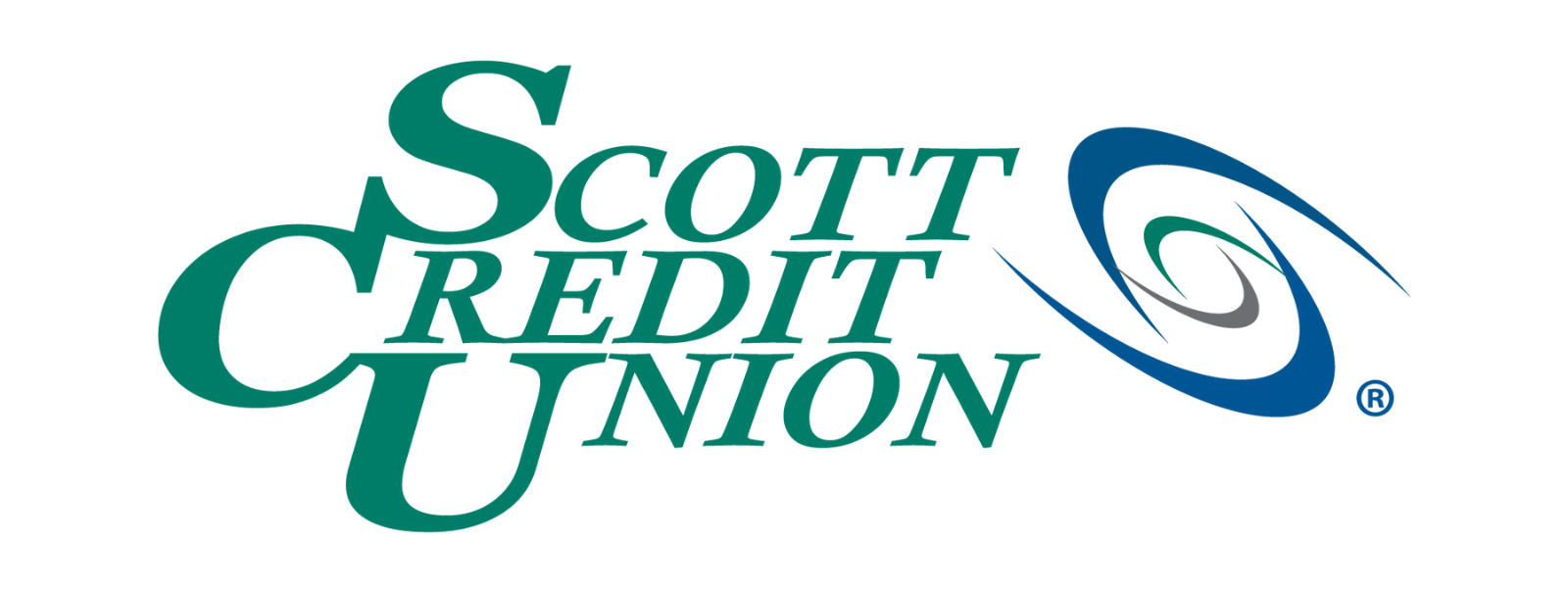Maximize your purchasing power with low, fixed rate credit cards.

Features at a Glance1:
- No annual fee
- Earn rewards
- Credit limits from $500 to $50,000
- Low intro rate for purchases for the first 6 billing cycles. View current Scott Credit Union interest rates.
- Low intro APR2 for balance transfers for the first 6 billing cycles. View current Scott Credit Union interest rates.
- 25-day grace period on new purchases
- eXtreme Visa Credit Card Disclosures
1Please review account agreement for benefit details and conditions.
2APR = Annual Percentage Rate. Promotional rates for the first 6 billing cycles; after the 6th billing cycle the rate changes depending on creditworthiness. View current Scott Credit Union interest rates. A minimum monthly payment is required during the promotional period. Balance transfer fee is 2% of the balance transferred or $10, whichever is greater. Must become a member of Scott Credit Union to be an eXtreme Visa cardholder. To become a member, a $5 minimum deposit is required to open a share (savings) account. Not valid with any other offers. The promotional rate cannot be applied to balance transfers from products of Scott Credit Union. Please review account agreement for benefit details and conditions.
Features at a Glance1:
- Low intro APR2 for purchases for the first 6 billing cycles. View current Scott Credit Union interest rates
- Earn rewards on purchases
- No annual fee
- $500 credit limit
- 25-day grace period on new purchases
- eXtreme Visa® Credit Card Disclosures
To qualify, you must have:
- A true zero credit score with no previous credit history reporting
- No derogatory credit history reporting
- One year employment at current job
- Proof of income with year-to-date income listed
- A membership at Scott Credit Union3

1Please review account agreement for benefit details and conditions
2APR = Annual Percentage Rate. Promotional rate for the first 6 billing cycles, after the 6th billing cycle the rate changes. View current Scott Credit Union interest rates.
3To become a member, a $5 minimum deposit is required to open a savings account.
Features at a Glance1:
- A low APR2. View current Scott Credit Union interest rates
- No annual fee
- Low balance transfer fee
- Up to $1,000 credit limit
- 25-day grace period on new purchases
- Secured Visa Credit Card Disclosures
Here’s how it works:
Become an SCU member, and once you’re approved for a secured credit card, you’ll put down a 120% security deposit to cover your line of credit. For example, a $600 deposit sets your credit line at $500.
Apply now online in as little as 5 to 10 minutes. You can also apply in person by visiting any of Scott Credit Union’s convenient locations, or over the phone by calling our Loan Center at (800) 888-4728, Option 3.

1Please review account agreement for benefit details and conditions.
2APR = Annual Percentage Rate
Redeem your rewards points on thousands of name-brand electronics, recreational merchandise, jewelry, home goods, appliances, workshop tools, travel transportation and lodging, games, and toys.
Shop and earn 1 point for every $1 you spend with ScoreCard Rewards, anytime you use your eXtreme Visa® credit card. Points add up fast when you use your card for your everyday purchases like groceries, gifts, fuel, dining, and more.
You can also choose to redeem your ScoreCard Rewards for:
- SCU eXtreme Visa account statement credit, applied to your statement within 3 days.
- Cash back in the form of an ACH electronic deposit to your checking or savings account.
- Gift cards, including iTunes, Amazon, or for movie tickets and much more.
- Fuel discount of up to $0.50 per gallon, up to 20 gallons, at participating Amoco, BP, Shell, CITGO, and Murphy USA/Murphy Express gas stations.

To make your credit union credit card payment, you will need to have access to your accounts via our SCU Online Banking. Please register now by clicking “Open an Account” in the top right-hand corner of this page. If you are already registered for SCU Online Banking, simply log into your account.
Once you are logged in, you have two primary options to make a payment to your Scott Credit Union credit card:
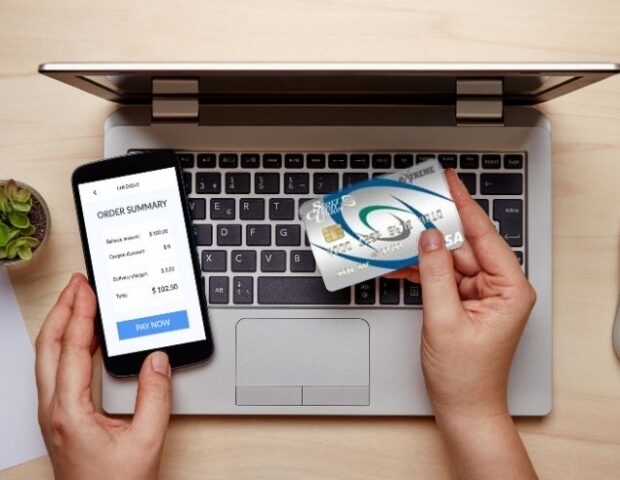
Make a payment from a SCU checking or savings account
To complete this transfer, click on the orange “Transfer Money Now” button in the top right corner of your main accounts listing screen. First, select the account from which you want to transfer your payment. Then, select your credit card account in the drop down to transfer to. Enter the transfer amount. Complete the transfer by clicking the “Transfer Funds” button. This button will be grayed out until you have completed all the previous fields.
Make a payment from another financial institution account
Login into SCU Online Banking, click on the “Services” tab in the main navigation and select credit card. You will then have to click on the card to which you are making your payment. This will launch access to your credit card account in another window. Click on the green “Pay Bill” button. Then you can set up a payment account. Your payment account can be an account at SCU or at another financial institution. Once your payment account is set up, you can make the payment from that account to your credit card.
You can apply for a Scott Credit Union credit card with our secure and convenient online application in as little as 10 to 20 minutes. You can also apply in person by visiting any of Scott Credit Union’s nearby locations, or over the phone by calling our Member Contact Center at (618) 345-1000, Option 3.
With SCU Online Banking, you get secure online access to your account so that you can review card activity, view billing statements, and make a payment! Get started by registering for SCU Online Banking. Once you log into SCU Online Banking, click on credit card in the services tab in the main navigation. You will be automatically logged into your credit card information. Learn more about SCU Online Banking.